本文章将指导您配置华为MA5620恢复出厂设置,包括登陆密码,还原后默认信息:
用户名:root
密码:mduadmin
一、准备工作
准备工作:console线、超级终端、华为MA5626_ONU空库文件、华为MA5620_ONU空库文件。
1、通过上面的链接下对应软件。
2、准备一条Console线,DB9转RG45,如下图(如果有这种线可以找一台旧台式机,插到主机后面连到华为的Consoel口中:
3、如果你只有笔记本,而笔记本不带COM口可以选购下面这种线:
二、连接设备
1、打开超级终端软件,点击新建,配置参数如下图:
三、导入空库操作(分两个版本)
MA5620(老版本设备)以下输出操作:
Trace Code : 0x020D //设备启动
Start Memory Complete Test ? ('Ctrl+T' is test):
DDRAM (128M) simple test.....................100%
Extended BIOS Start Flag error and system will restore extended BIOS...
System is booting from base BIOS...
=========================================================================
_/_/_/ _/ _/ _/
_/ _/_/ _/_/ _/_/ _/ _/ _/ _/_/ _/ _/
_/_/_/ _/ _/_/ _/ _/ _/ _/ _/ _/_/_/_/ _/ _/ _/
_/ _/ _/ _/ _/ _/ _/_/ _/ _/_/_/_/ _/ _/
_/_/_/ _/ _/ _/ _/_/ _/_/ _/ _/_/_/ _/ _/ _/ _/
Copyright(C)Huawei Technologies Co.,Ltd. 2002-2009. All rights reserved.
The last update date of base BIOS is : Nov 12 2009 20:40:34
=========================================================================
BOARD INFORMATION :
BCM56024 MIPS32 CPU running at 300Mhz
128M bytes DDR, 32M bytes flash memory installed on board
Baudrate of serial channel is 9600bps
Board's LAN IP address is 10.11.104.2
Board's LAN Subnet mask is 255.255.255.0
Board's LAN MAC address is 00:18:82:F9:FC:02
=========================================================================
Base BIOS version is 103
Check Spare extended BIOS...OK!
Press <D> in three seconds to download extended BIOS, press
<C> to restore main extended BIOS from spare BIOS area...
Auto select default mode -- load BIOS from spare BIOS area.
Now system will load BIOS from spare area...OK!
Load extended BIOS from spare area successfully!
Begin to save extended BIOS to main area ...OK
Save extended BIOS disable start flag...OK!
Checking main extended BIOS...OK!
Transferring control to the extended BIOS ...OK!
System is booting from extended BIOS...
The last update date of extended BIOS is : Sep 19 2009, 23:35:42
Extended BIOS version is 105
Press <D> key to stop auto-boot 2 d //按D停止启动,进行配置(这个地方是在第三个D再按)
Main Menu
==============================================
0. Boot from flash
1. Boot from serial port by Xmodem
2. Boot from ethernet port by TFTP
3. Erase extended BIOS and reboot
Please enter a choice : 1 //选择1进入Xmodem传输模式
Submenu For Xmodem
==============================================
0. Back to main menu
1. Download program & data to flash then boot
2. Only download data to flash then boot
3. Download CPLD program
4. Update BOOTROM program
6. Load FLASH[x-2].bin to flash
7. Download Packet file
8. Download cold patch file
Please enter a choice : 2
You will download file by xmodem, are you sure? (y/n) [y]y //选择y进行下载
Please Select download speed:
1. 9600BPS
2. 19200BPS
3. 38400BPS
4. 57600BPS
5. 115200BPS
Select baudrate[default : 1]: 1 //选择1,选择波特率
Please change baudrate to 9600BPS and press enter key //这个地方按回车,直到出现下面的Xmodem downloading...CC
Please select a file to be downloaded.
Xmodem downloading...CC //在这个地方使用软件上传空库文件,使用CRT在传输->发送Xmodem;
xmodem trl+C ȡ
100% 29 KB 0 KB/s 00:00:35 0 Errors //空库文件传输中~
29635 bytes download OK
Begin to check download data...OK!
Initialize data status in flash...OK!
Begin to save data in main area...OK!
Begin to save data in spare area...OK!
Now system will boot from flash memory.
Transferring control to the loaded update... OK!
Save extended BIOS enable start flag...OK!
Transferring control to the loaded program...OK!
System is upgrading database.... start
System is upgrading database.... 3%
System is upgrading database.... 15%
System is upgrading database.... 30%
System is upgrading database.... 45%
System is upgrading database.... 51%
System is upgrading database.... 61%
System is upgrading database.... 65%
System is upgrading database.... 69%
System is upgrading database.... 72%
System is upgrading database.... 76%
System is upgrading database.... 80%
System is upgrading database.... 83%
System is upgrading database.... 87%
System is upgrading database.... 91%
System is upgrading database.... 100%
System is upgrading database.... success //空库加载完成,将自动重启,重启完成使用默认密码进入即可
用户名:root
密码:mduadmin
MA5626(新版本设备)以下输出操作:
Platform System start ...
Memory Data Bus Test .................pass.
Memory Address Bus Test .................pass.
Press 'Ctrl+T' To Start Memory Complete Test
Trace code : 0x11060A01
Copy from ROM to RAM ...... OK!
Uncompress from ROM to RAM ...... OK!
System Vfs init...OK
The latest reboot is caused by : power off
Copyright (c) 1998 - 2013 by Huawei Technologies Co.,Ltd.
All Rights Reserved.
The last update date of base BIOS A is : Dec 16 2013 17:06:20
===============================================================
BOARD INFORMATION :
CPU: ARM Integrator - ARM1176JF (ARM). Processor running at 533Mhz
256M bytes DDRAM, 64M bytes flash memory installed on board
Baudrate of serial channel is 9600bps
Board's LAN IP address is 10.11.104.2
Board's LAN Subnet mask is 255.255.255.0
Board's LAN MAC address is 70:7B:E8:56:DC:DD
===============================================================
System is booting from base BIOS...
Base BIOS version is 115
Press <D> key to stop auto-boot 1 //按D中断启动
Main menu:
==============================================
0 Boot from flash
1 Load files
9 Reboot system
Please enter a choice : 1 //按1加载本地文件
SubMenu: Load files
==============================================
0 Back to main menu
1 Download program file to flash
2 Download Data file to flash
3 Download basebios file to flash
4 Download cpld file
5 Download packet file
d Download program file to ddram
6 Download updatetool file to flash
7 Download equipment file to flash
Please enter a choice : 2 //按2导入空库
Please select load mode[default: 1 -- TFTP load mode]:
============================================
0 Xmodem load mode
1 TFTP load mode
Q Quit
Please enter your choice:0 //按0使用Xmodem传输
Please Select download speed:
1. 9600BPS
2. 19200BPS
3. 38400BPS
4. 57600BPS
5. 115200BPS
Select baudrate[default : 1]: 1 //按1使用9600的波特率
You will download file by xmodem at 9600 BPS, are you sure? (y/n) [y]y //按Y确认
Please change baudrate to 9600 BPS and press enter key //按回车,出现CCCCC后发送
Press CTRL+C key to abort!
Waiting ...CCCCCCCCCCCCCCC
xmodem trl+C ȡ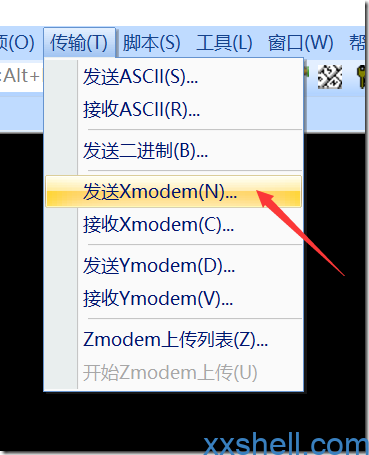
100% 43 KB 0 KB/s 00:00:52 0 Errors...
44658 bytes download OK
save file to main area.....ok!
save file to spare area.....ok!
SubMenu: Load files
==============================================
0 Back to main menu
1 Download program file to flash
2 Download Data file to flash
3 Download basebios file to flash
4 Download cpld file
5 Download packet file
d Download program file to ddram
6 Download updatetool file to flash
7 Download equipment file to flash
Please enter a choice : 0 //按0返回主菜单
Main menu:
==============================================
0 Boot from flash
1 Load files
9 Reboot system
Please enter a choice : 0 //按0加载flash文件
Now system will boot from flash memory.
Transferring control to the loaded program...OK!
System Vfs init...OK
System is upgrading database.... start
System is upgrading database.... 3%
System is upgrading database.... 15%
System is upgrading database.... 30%
System is upgrading database.... 45%
System is upgrading database.... 51%
System is upgrading database.... 90% //到这里就结束了,不需要操作一直等到设备重启即可;
用户名:root
密码:mduadmin


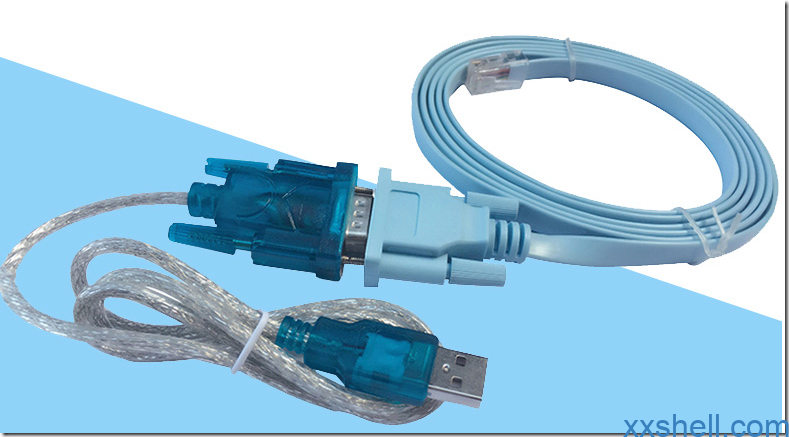
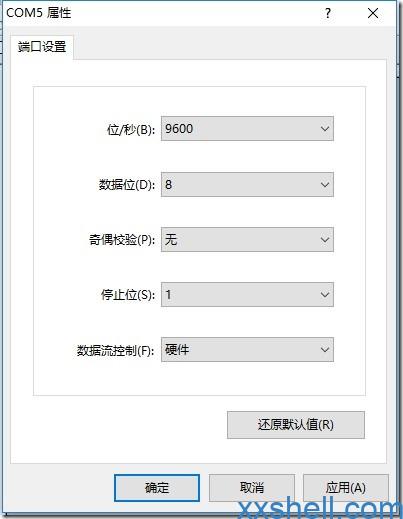

0 评论